Throughput vs. Data Rates
A last word regarding wireless connectivity is appropriate. Earlier I listed the theoretical download times of a Tom Clancy novel using various connection types. These are theoretical because real network transmission involves some "overhead," or additional information sent to aid in delivery of the actual data.
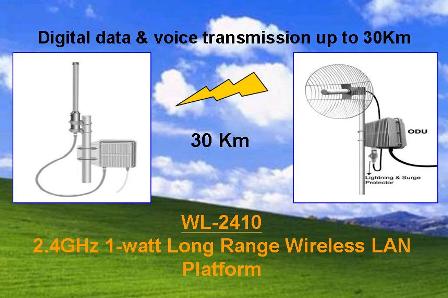
On a network, data is divided into pieces and packaged for transmission over the network. Called packets , these pieces all have additional information attached to them. Think of the attached information as an "address label" for the packet. At minimum, the "label" has the address of its destination on the network and that of its sending computer. It also has a sequence number so that the packets can be reassembled in proper order. Because of this added information, the data transfer rate associated with any medium refers to the maximum amount of total data transmitted per second, including "address labels." The actual content transmitted is less.
In wireless networking, there is even more overhead than encountered in cabled connectivity. Because a radio is used, a small slice of time is used to switch from transmit to receive mode. Other internal functions required to receive data signals from the bridge and alter them to work over a radio connection consume more slices of time. Since time lost equals data throughput lost, a radio connection generally is not as efficient as a direct-cabled connection.
Two specifications are normally provided for wireless bridges. The term data rate is normally used to specify the theoretical bit transfer rate of a particular implementation of radio frequency transmission. Throughput specifies the maximum amount of data that can be pushed across the link. Some spreading technologies are more effective than others, so the throughput will vary. As a rule of thumb, you can take the data rate and divide it in half to obtain an estimate of actual throughput.
Summary of How RF Works and Its Network of Wireless Elements In this section we discussed the technical aspects of radio frequency wireless network connectivity and the different elements needed to send and receives signals through the airwaves.
Here are some of the points we made: - Radio waves are like light waves—they are electromagnetic energy traveling at the speed of light.
- Frequency equals the number of waves that pass a specific point in one second. The measure of frequency is hertz
- There are three license-free radio frequency bands used in radio frequency wireless networking. These are called the ISM bands (Industrial, Scientific, and Medical).
- Spread spectrum transmission enables multiple wireless transmissions over the same frequency bands without interference.
- The two spread spectrum techniques are called frequency hopping spread spectrum and direct sequence spread spectrum.
There are several components required to implement an RF wireless network link: - Wireless bridges
- Optional software feature sets Management , Billing and customer interface.
- Antennas, directional and omni-directional (for multi-point connections)
- External cables
- Lightning arrestors
- Masts or Towers
- Data cable (from bridge to network hub)
Building an ISP Guide: href="https://www.tech-ware-tips-startup-internet-business.com/buildinganisp1.html">Building an ISP Overview
href="https://www.tech-ware-tips-startup-internet-business.com/buildinganisp2.html">Broadband Wireless P2P & P2MP
href="https://www.tech-ware-tips-startup-internet-business.com/buildinganisp3.html">What is a Wireless Internet Service Provider?
href="https://www.tech-ware-tips-startup-internet-business.com/buildinganisp4.html">Types of availalbe Broadband Wireless Technologies
href="https://www.tech-ware-tips-startup-internet-business.com/buildinganisp5.html">Radio waves and RF Frequencies
href="https://www.tech-ware-tips-startup-internet-business.com/buildinganisp6.html">Spread Spectrum and Frequency Hopping Technology
href="https://www.tech-ware-tips-startup-internet-business.com/buildinganisp7.html">Using Radio Signals as a Data Transmission Medium & Microwave Radio Transceivers
href="https://www.tech-ware-tips-startup-internet-business.com/buildinganisp8.html">Microwave Wireless Antennas - How they work & types
href="https://www.tech-ware-tips-startup-internet-business.com/buildinganisp9.html">Data Cables, Lightning Suppression, Tower Structures and Building ISP
href="https://www.tech-ware-tips-startup-internet-business.com/buildinganisp10.html">Throughput vs. Data Rates & Summary of How RF & Wireless Network Works
href="https://www.tech-ware-tips-startup-internet-business.com/buildinganisp11.html">Planning and Building a Turnkey Broadband Wireless Internet Service Provider Solution ISP
Click below to view Hotware-Zigwire's WISP Total Solution Licensed Program
href="https://www.tech-ware-tips-startup-internet-business.com/wisp-business.html">
TotalSolution Licensed Program
Click here for our feedback-inquiry form: »»Contact Us Form««